nginx http3 配置
https://www.cnblogs.com/zengxiangzhan/p/17299057.html
测试你的浏览器是否支持 http3 https://quic.nginx.org/
docker nginx http3
使用 GitHub 上提供的 docker-nginx-http3 镜像启动一个支持 HTTP/3 的示例,可以按照以下步骤进行:
1. 确保安装了 Docker:
首先,你需要确保你的系统上安装了 Docker。你可以在终端运行docker --version来检查 Docker 是否已经安装。
2. 下载 Docker 镜像:
你可以通过 Docker 命令从 Docker Hub 下载 macbre/nginx-http3 镜像。在你的终端运行以下命令:
bash
docker pull macbre/nginx-http33. 创建 nginx 配置文件:
创建一个简单的 nginx 配置文件(例如nginx.conf),以启用 HTTP/3。以下是一个基本的配置示例:
nginx
events {
}
http {
server {
listen 443 ssl http2;
listen [::]:443 ssl http2;
listen 443 quic reuseport;
ssl_certificate /etc/nginx/ssl/nginx.crt;
ssl_certificate_key /etc/nginx/ssl/nginx.key;
# Enable HTTP/3.
add_header Alt-Svc 'h3-29=":443"'; # Adjust the protocol version as necessary
ssl_protocols TLSv1.2 TLSv1.3;
location / {
root /usr/share/nginx/html;
index index.html index.htm;
}
}
}4. 准备 SSL 证书:
5. 运行 Docker 容器:
使用你创建的 nginx 配置文件和 SSL 证书运行 Docker 容器。将相应的文件夹挂载到容器内部相应的位置。例如:
bash
docker run -d --name my-nginx-http3 -p 443:443 -v ./nginx-ssl:/etc/nginx/ssl -v ./nginx.conf:/etc/nginx/nginx.conf macbre/nginx-http36. 测试 HTTP/3 连接:
使用浏览器测试
测试你的浏览器是否支持 http3 https://quic.nginx.org/
- 需要打开 chrome 的 quic 配置,chrome 地址栏中输入下面的地址
chrome://flags/#enable-quic
Experimental QUIC protocol修改为Enabled重新加载浏览器
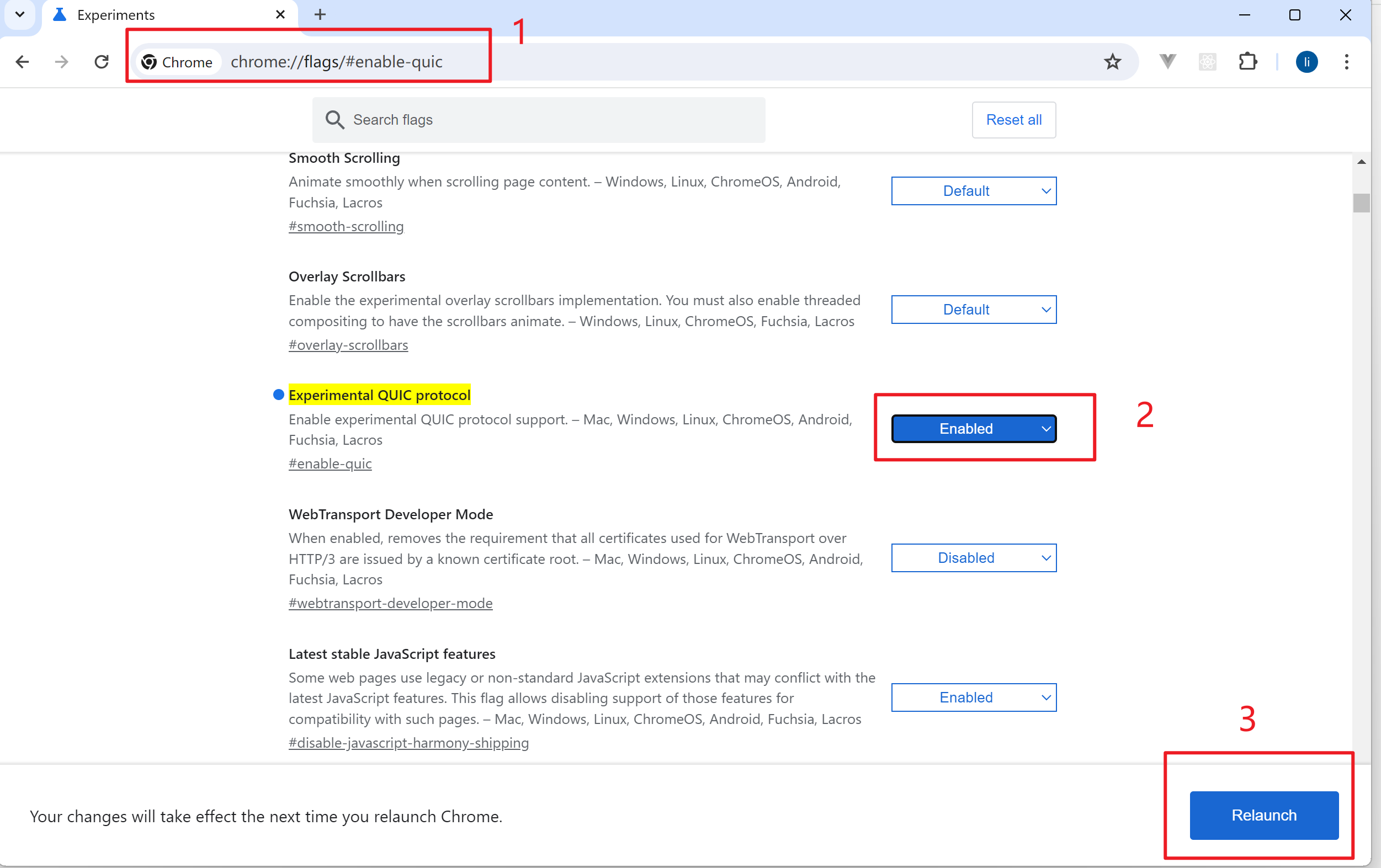
使用最新版本的 curl
GitHub issues https://github.com/macbre/docker-nginx-http3/issues/100#issuecomment-1611115316
- 下载安装 curl
最新 curl Windows 官网:https://curl.se/windows/
直接点击下载 Windows https://curl.se/windows/dl-8.7.1_7/curl-8.7.1_7-win64-mingw.zip
- 使用命令获取请求头信息
powershell
.\curl.exe --http3 -I https://docs.ffffee.com:8443powershell
PS C:\Users\Administrator\Downloads\curl-8.7.1_7-win64-mingw\curl-8.7.1_7-win64-mingw\bin> .\curl.exe --http3 -I https://docs.ffffee.com:8443
HTTP/3 200
server: nginx/1.25.4
date: Tue, 23 Apr 2024 04:34:49 GMT
content-type: text/html
content-length: 846
last-modified: Mon, 22 Apr 2024 04:00:43 GMT
etag: "6625e0eb-34e"
cache-control: no-store, no-cache, must-revalidate, proxy-revalidate, max-age=0
accept-ranges: bytes