富文本 Tinymce 技术调研(React + Node express)
富文本前后端从 0 到 100 拆解实现
最终效果图
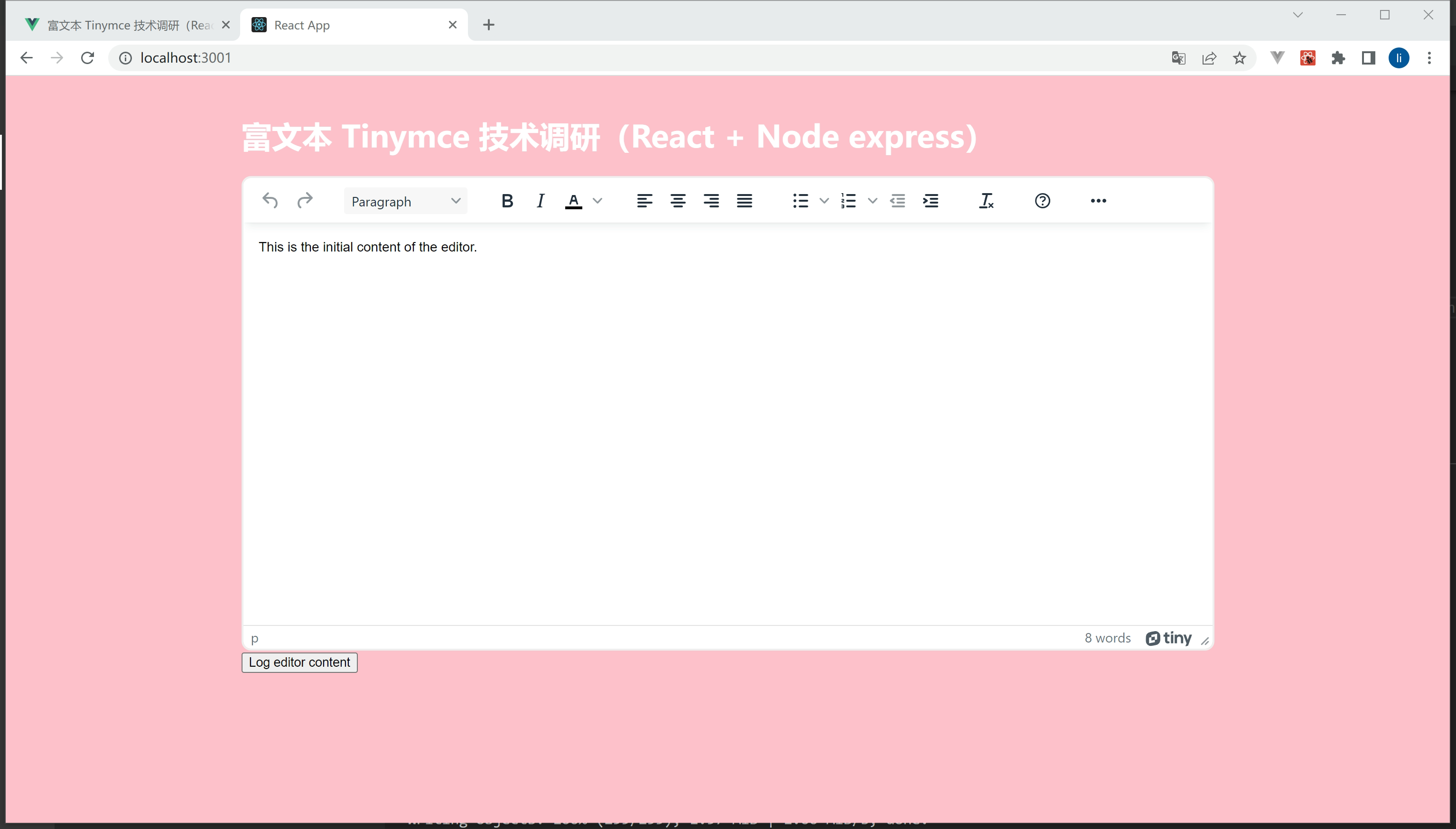
前端
Create react app 搭建项目
https://create-react-app.dev/docs/getting-started
初始化项目
cd frontend
npx create-react-app .删掉没有必要的代码
app.js
import './App.css';
function App() {
return <div className="App"></div>;
}
export default App;app.css
html,
body {
margin: 0;
padding: 0;
width: 100%;
height: 100%;
}
#root,
.App {
width: 100vw;
height: 100vh;
}引入 tinymce 富文本编辑器
https://github.com/tinymce/tinymce-react
https://www.tiny.cloud/docs/tinymce/6/react-cloud/
npm install --save @tinymce/tinymce-react#创建文件夹
mkdir -p ./components/TinymceEditor
# 创建文件
# ni touch ./components/TinymceEditor/index.js
touch ./components/TinymceEditor/index.js./components/TinymceEditor/index.js
import React, {useRef} from 'react';
import {Editor} from '@tinymce/tinymce-react';
export default function TinymceEditor() {
const editorRef = useRef(null);
const log = () => {
if (editorRef.current) {
console.log(editorRef.current.getContent());
}
};
return (
<>
<Editor
apiKey="your-api-key"
onInit={(evt, editor) => (editorRef.current = editor)}
initialValue="<p>This is the initial content of the editor.</p>"
init={{
height: 500,
menubar: false,
plugins: [
'advlist',
'autolink',
'lists',
'link',
'image',
'charmap',
'preview',
'anchor',
'searchreplace',
'visualblocks',
'code',
'fullscreen',
'insertdatetime',
'media',
'table',
'code',
'help',
'wordcount'
],
toolbar:
'undo redo | blocks | ' +
'bold italic forecolor | alignleft aligncenter ' +
'alignright alignjustify | bullist numlist outdent indent | ' +
'removeformat | help',
content_style: 'body { font-family:Helvetica,Arial,sans-serif; font-size:14px }'
}}
/>
<button onClick={log}>Log editor content</button>
</>
);
}App.js
import './App.css';
import TinymceEditor from './components/TinymceEditor/index';
function App() {
return (
<div className="App">
<TinymceEditor></TinymceEditor>
</div>
);
}
export default App;此时你会显示警告提示,原因是 tinymce 在线 api 引入部分插件是需要付费的
The API key you have entered is invalid.
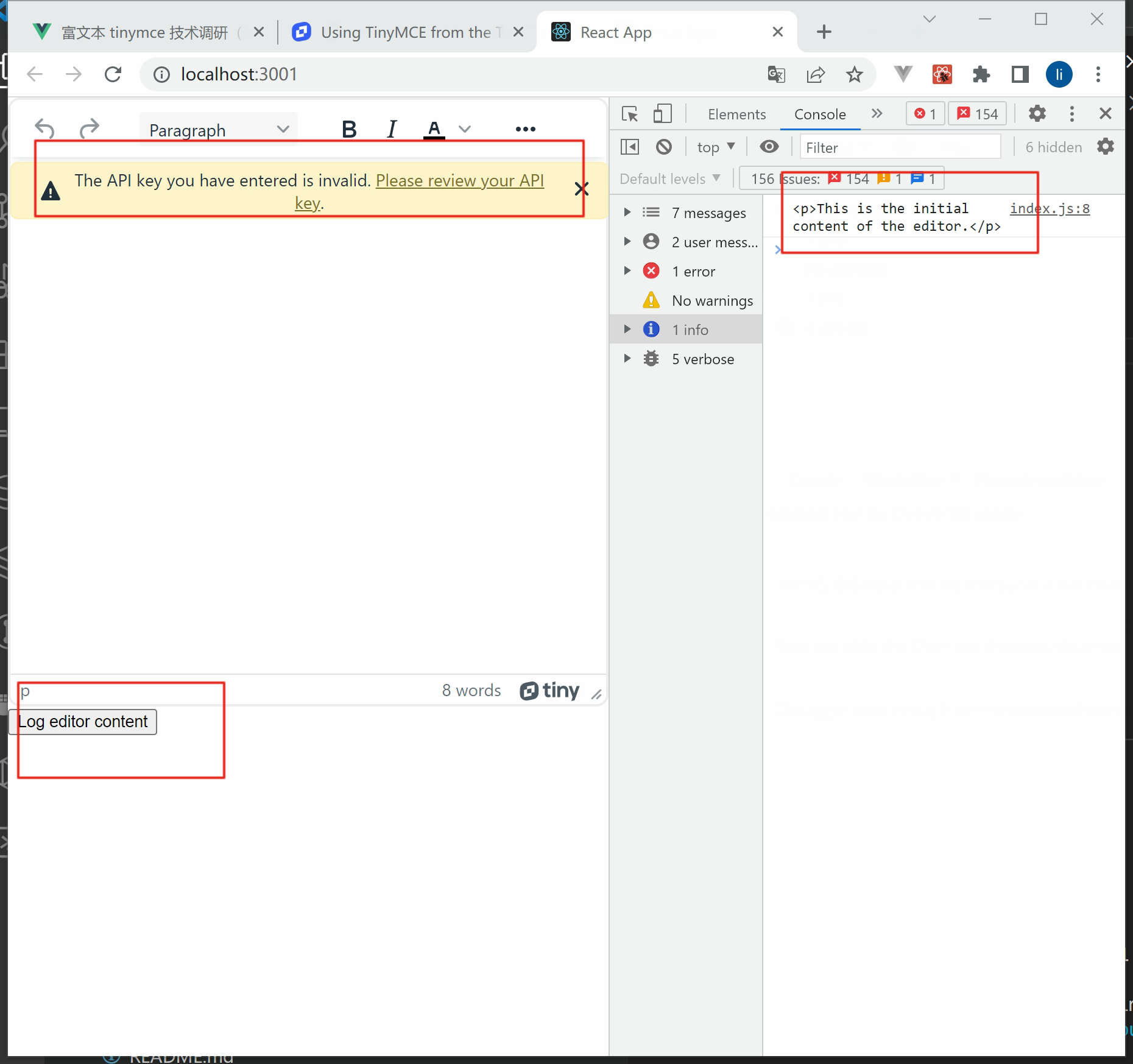
本地引入 tinymce 消除 The API key you have entered is invalid
修改成 本地引入 Tinymce 富文本文件
拷贝 node_modules/tinymce 目录到 public 目录下
消除 The API key you have entered is invalid.
| 序号 | 步骤 |
|---|---|
| 1 | node_modules/tinymce 目录拷贝出来 放到 public 目录 |
| 2 | 修改 TinymceEditor/index.js 文件 增加 tinymceScriptSrc="/tinymce/tinymce.min.js"属性 |
文件上传包含图片(png,jpg,gif)视频(.mp4)
上传视频参考链接
https://www.tiny.cloud/docs/configure/file-image-upload/#file_picker_callback
tinymce 上传本地视频 https://blog.csdn.net/qq_46380656/article/details/117282921
axios 请求拦截响应拦截
npm install axios --saveutils/request.js
/**
* @file request
* @author zhongyi.li
*/
import axios from 'axios';
const service = axios.create({
// baseURL: process.env.NEXT_PUBLIC_BASE_URL,
// `withCredentials` 表示跨域请求时是否需要使用凭证
withCredentials: false, // 默认的 send cookies when cross-domain requests
timeout: 1000 * 60 // request timeout
});
// 请求拦截 设置统一header
service.interceptors.request.use(
(config) => {
return config;
},
(error) => {
return Promise.reject(error);
}
);
// 响应拦截 401 token过期处理
service.interceptors.response.use(
(response) => {
return response;
},
(error) => {
return Promise.reject(error);
}
);
export default service;Api 接口请求封装
components/TinymceEditor/index.js
import request from '../utils/request';
// https://stackoverflow.com/questions/47630163/axios-post-request-to-send-form-data
// 上传文件
export function uploadFile(bodyFormData, progress = () => {}) {
return request({
url: 'http://localhost:8000/upload',
headers: {'Content-Type': 'multipart/form-data'},
method: 'post',
data: bodyFormData,
onUploadProgress: (e) => {
progress((e.loaded / e.total) * 100);
}
});
}图片、视频文件上传
import React, {useRef} from 'react';
import {Editor} from '@tinymce/tinymce-react';
import {uploadFile} from '../../api/upload';
export default function TinymceEditor() {
const editorRef = useRef(null);
const log = () => {
if (editorRef.current) {
console.log(editorRef.current.getContent());
}
};
const example_image_upload_handler = (blobInfo, progress) =>
new Promise((resolve, reject) => {
const formData = new FormData();
formData.append('tinymceFile', blobInfo.blob(), blobInfo.filename());
uploadFile(formData, progress)
.then((response) => {
resolve(response.data.location);
})
.catch(reject);
// const xhr = new XMLHttpRequest();
// xhr.withCredentials = false;
// xhr.open('POST', 'http://localhost:8000/upload');
// xhr.upload.onprogress = (e) => {
// progress((e.loaded / e.total) * 100);
// };
// xhr.onload = () => {
// if (xhr.status === 403) {
// reject({message: 'HTTP Error: ' + xhr.status, remove: true});
// return;
// }
// if (xhr.status < 200 || xhr.status >= 300) {
// reject('HTTP Error: ' + xhr.status);
// return;
// }
// const json = JSON.parse(xhr.responseText);
// if (!json || typeof json.location != 'string') {
// reject('Invalid JSON: ' + xhr.responseText);
// return;
// }
// resolve(json.location);
// };
// xhr.onerror = (error) => {
// console.log('error', error);
// reject('Image upload failed due to a XHR Transport error. Code: ' + xhr.status);
// };
// const formData = new FormData();
// formData.append('tinymceFile', blobInfo.blob(), blobInfo.filename());
// xhr.send(formData);
});
const file_picker_callback = (callback, value, meta) => {
// Provide alternative source and posted for the media dialog
if (meta.filetype === 'media') {
// callback('movie.mp4', {source2: 'alt.ogg', poster: 'image.jpg'});
const input = document.createElement('input');
input.setAttribute('type', 'file');
input.setAttribute('accept', 'video/mp4');
// https://www.tiny.cloud/docs/configure/file-image-upload/#interactiveexample
input.addEventListener('change', function (event) {
const file = this.files[0];
const formData = new FormData();
formData.append('tinymceFile', file);
// todo uploading file
// todo uploading file
// todo uploading file
// todo uploading file
uploadFile(formData)
.then((response) => {
// poster 视频封面
callback(response.data.location, {title: '视频title'});
})
.catch((error) => {
console.error('[uploadFile media error]', error);
callback('', {title: '视频title'});
});
});
input.click();
}
};
return (
<>
<Editor
onInit={(evt, editor) => (editorRef.current = editor)}
initialValue="<p>This is the initial content of the editor.</p>"
tinymceScriptSrc="/tinymce/tinymce.min.js"
init={{
height: 500,
menubar: false,
image_title: true,
automatic_uploads: true,
images_upload_handler: example_image_upload_handler,
/*
URL of our upload handler (for more details check: https://www.tiny.cloud/docs/configure/file-image-upload/#images_upload_url)
images_upload_url: 'postAcceptor.php',
here we add custom filepicker only to Image dialog
*/
file_picker_types: 'media',
/* and here's our custom image picker*/
file_picker_callback,
plugins: [
'advlist',
'autolink',
'lists',
'link',
'image',
'charmap',
'preview',
'anchor',
'searchreplace',
'visualblocks',
'code',
'fullscreen',
'insertdatetime',
'media',
'table',
'help',
'wordcount'
],
toolbar:
'undo redo | blocks | ' +
'bold italic forecolor | alignleft aligncenter ' +
'alignright alignjustify | bullist numlist outdent indent | ' +
'removeformat | help |' +
'link image media | code',
content_style: 'body { font-family:Helvetica,Arial,sans-serif; font-size:14px }'
}}
/>
<button onClick={log}>Log editor content</button>
</>
);
}样式调整
增加标题
App.js
import './App.css';
import TinymceEditor from './components/TinymceEditor/index';
function App() {
return (
<div className="App">
<div className="example">
<h1 className="title">富文本 tinymce 技术调研(React + Node express)</h1>
<TinymceEditor></TinymceEditor>
</div>
</div>
);
}
export default App;增加 CSS3 媒体查询
媒体查询 https://c.runoob.com/codedemo/5371/
html,
body {
margin: 0;
padding: 0;
width: 100%;
height: 100%;
}
#root,
.App {
width: 100vw;
height: 100vh;
overflow: auto;
}
/* https://c.runoob.com/codedemo/5371/ */
.example {
margin: 0 auto;
padding: 20px;
box-sizing: border-box;
}
.example .title {
color: #fff;
}
/* 超小设备 (手机, 600px 以下屏幕设备) */
@media only screen and (max-width: 600px) {
body {
background: red;
}
.example {
padding: 10px;
width: 100vw;
}
}
/* 小设备 (平板电脑和大型手机,600 像素及以上) */
@media only screen and (min-width: 600px) {
body {
background: green;
}
.example {
width: 90vw;
}
}
/* 中型设备(平板电脑,768 像素及以上) */
@media only screen and (min-width: 768px) {
body {
background: blue;
}
.example {
width: 80vw;
}
}
/* 大型设备(笔记本电脑/台式机,992 像素及以上) */
@media only screen and (min-width: 992px) {
body {
background: orange;
}
.example {
width: 75vw;
}
}
/* 超大型设备(大型笔记本电脑和台式机,1200 像素及以上) */
@media only screen and (min-width: 1200px) {
body {
background: pink;
}
.example {
width: 70vw;
}
}删掉右下角 logo
全文检索下面关键字
tox-statusbar__branding后端
node express
ni server.jsnpm init -ynpm i --save express nodemonnpm express-fileupload https://www.npmjs.com/package/express-fileupload
https://github.com/richardgirges/express-fileupload/tree/master/example
npm i --save express-fileuploadnpm i cors --savepackage.json
"scripts": {
"dev": "nodemon server.js",
"start": "node server.js"
},server.js
const express = require('express');
const fileUpload = require('express-fileupload');
const cors = require('cors');
const app = express();
const path = require('path');
const md5 = require('md5');
const PORT = 8000;
// 允许跨域
app.use(cors());
// 静态资源目录设置
app.use('/', express.static(path.join(__dirname, 'public')));
app.use(
fileUpload({
limits: {fileSize: 50 * 1024 * 1024}, // 限制最大文件大小为50m
createParentPath: true, // 是否自动创建文件路径
useTempFiles: true, // 使用临时文件
tempFileDir: '/tmp/', // 使用临时文件
uriDecodeFileNames: true, // 解码文件名
safeFileNames: true, // 安全文件名
abortOnLimit: true // 大小超出直接返回413
})
);
// 测试
app.get('/ping', function (req, res) {
res.send('pong');
});
// https://github.com/richardgirges/express-fileupload/blob/master/example/server.js
// 文件上传
app.post('/upload', function (req, res) {
try {
let tinymceFile;
let uploadPath;
let fileMd5;
if (!req.files || Object.keys(req.files).length === 0) {
res.status(400).send('No files were uploaded.');
return;
}
tinymceFile = req.files.tinymceFile;
fileMd5 = tinymceFile && tinymceFile.md5;
if (!fileMd5) {
fileMd5 = md5(tinymceFile.data);
}
// console.log('fileMd5', fileMd5);
const fileName = `${fileMd5}${path.extname(tinymceFile.name)}`;
uploadPath = path.join(__dirname, '/public/uploads/', fileName);
tinymceFile.mv(uploadPath, function (err) {
if (err) {
return res.status(500).send(err);
}
res.json({location: 'http://localhost:8000/uploads/' + fileName});
});
} catch (error) {
console.error('[error]', error);
res.status(500).json({message: 'Server error'});
}
});
app.listen(PORT, function () {
console.log('Express server listening on port ', PORT); // eslint-disable-line
});