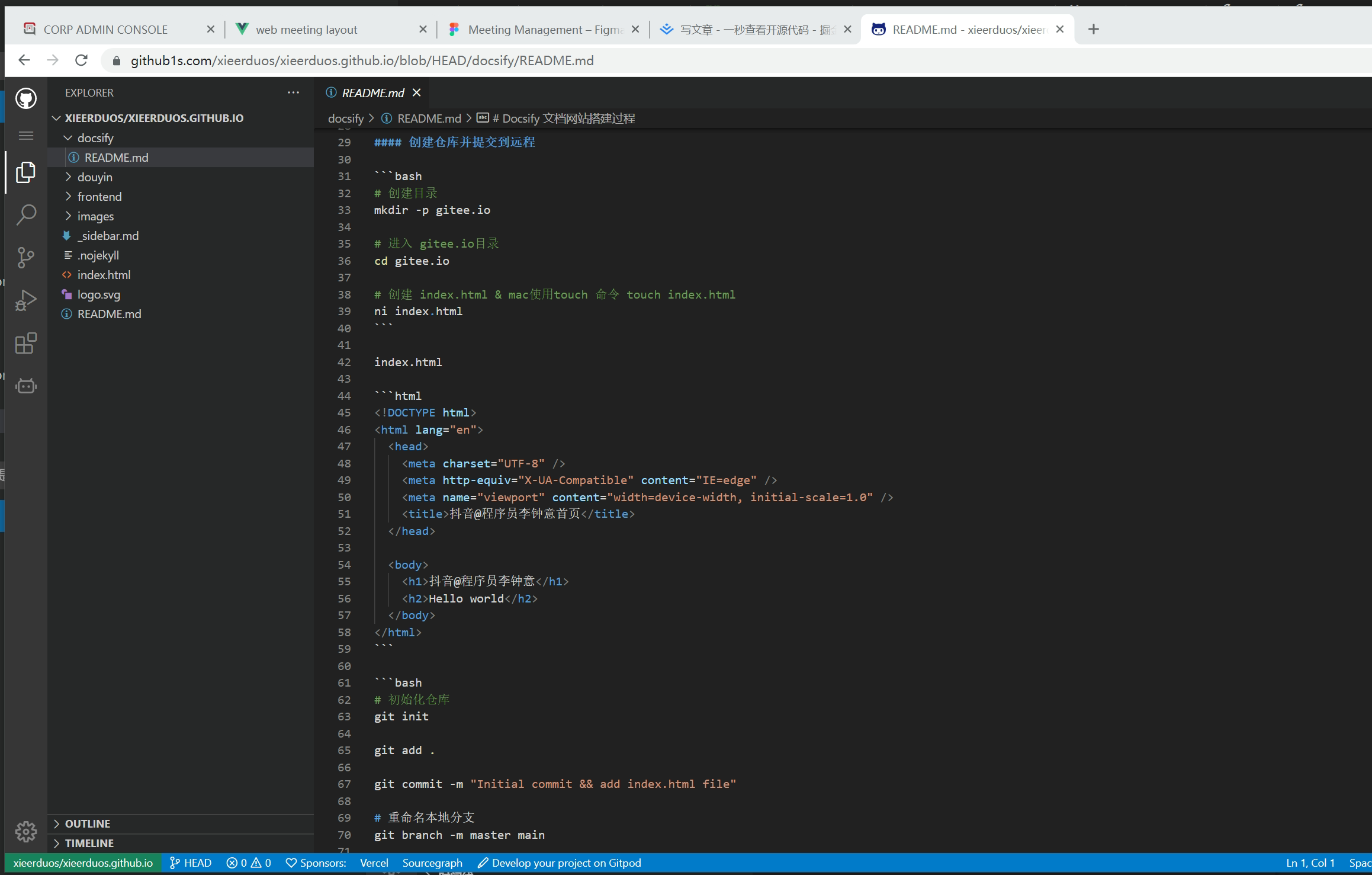一秒查看开源代码
正常我们要查看某个仓库代码
如下图需要把代码下载到本地进行查看
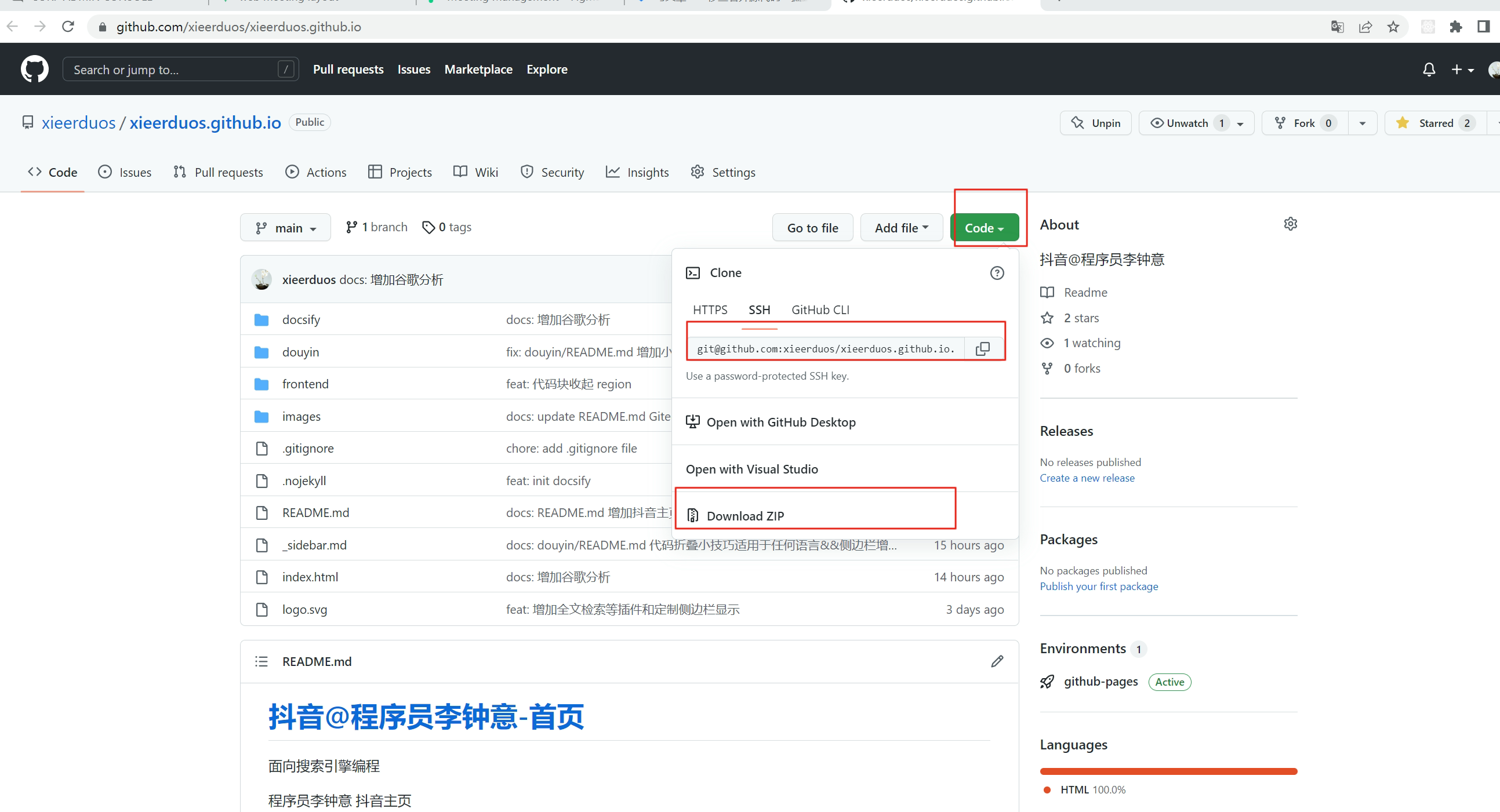
现在我们可以
假如我们仓库地址如下
https://github.com/xieerduos/xieerduos.github.io
我们访问
https://github1s.com/xieerduos/xieerduos.github.io
相当于在地址栏下面 github.com 改为 github1s.com
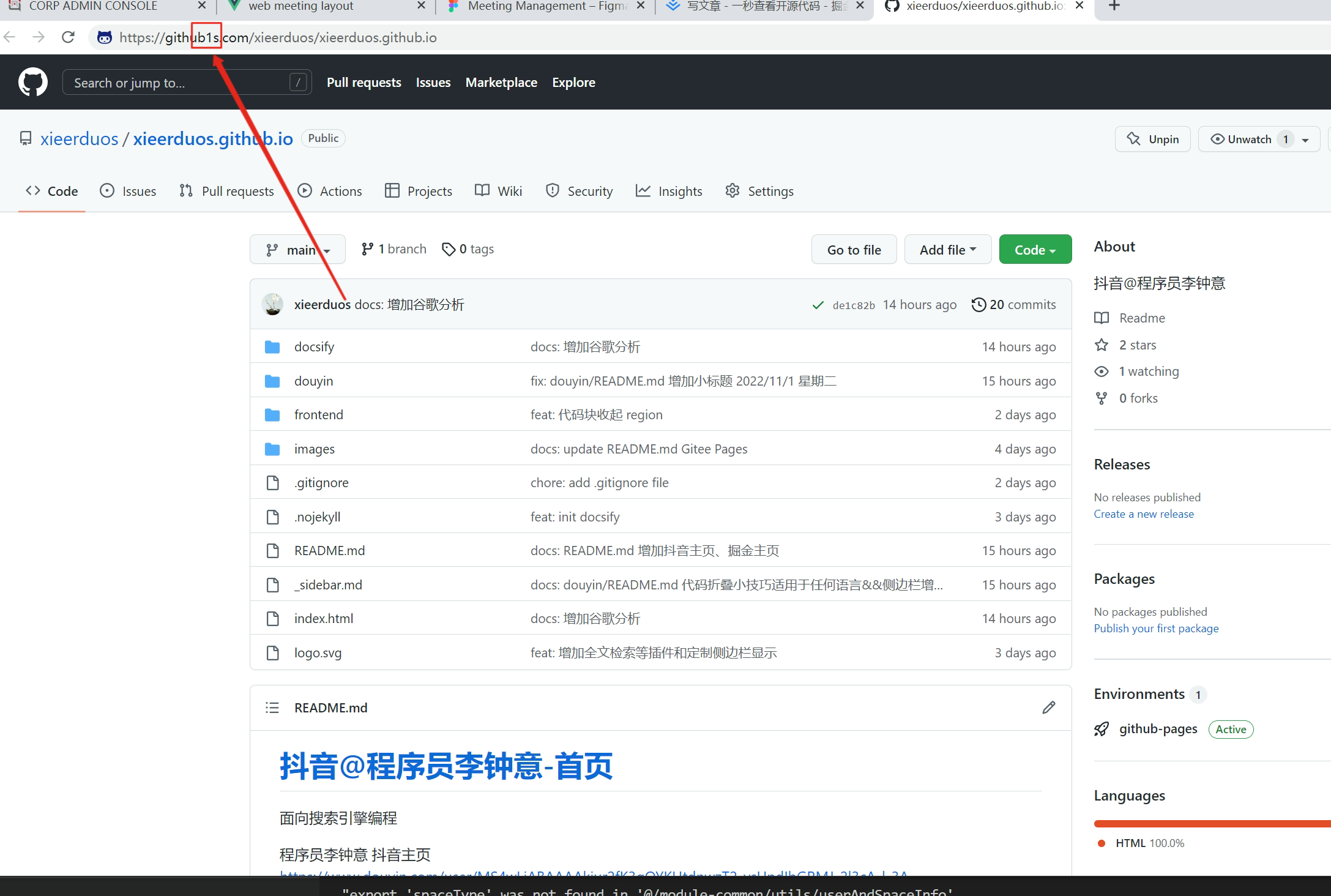
最终效果
回车之后,显示 web 版本的 vscode
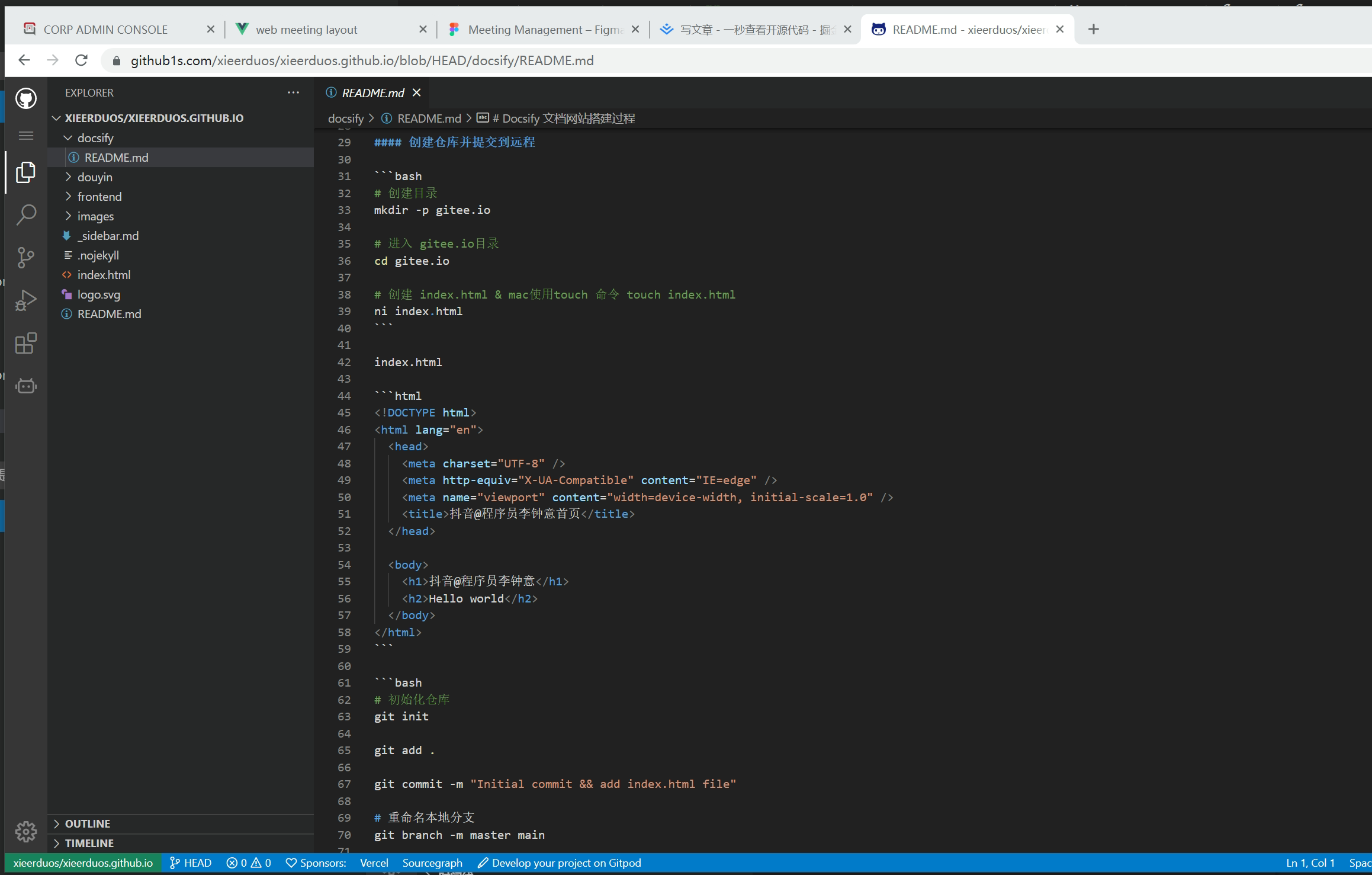
如下图需要把代码下载到本地进行查看
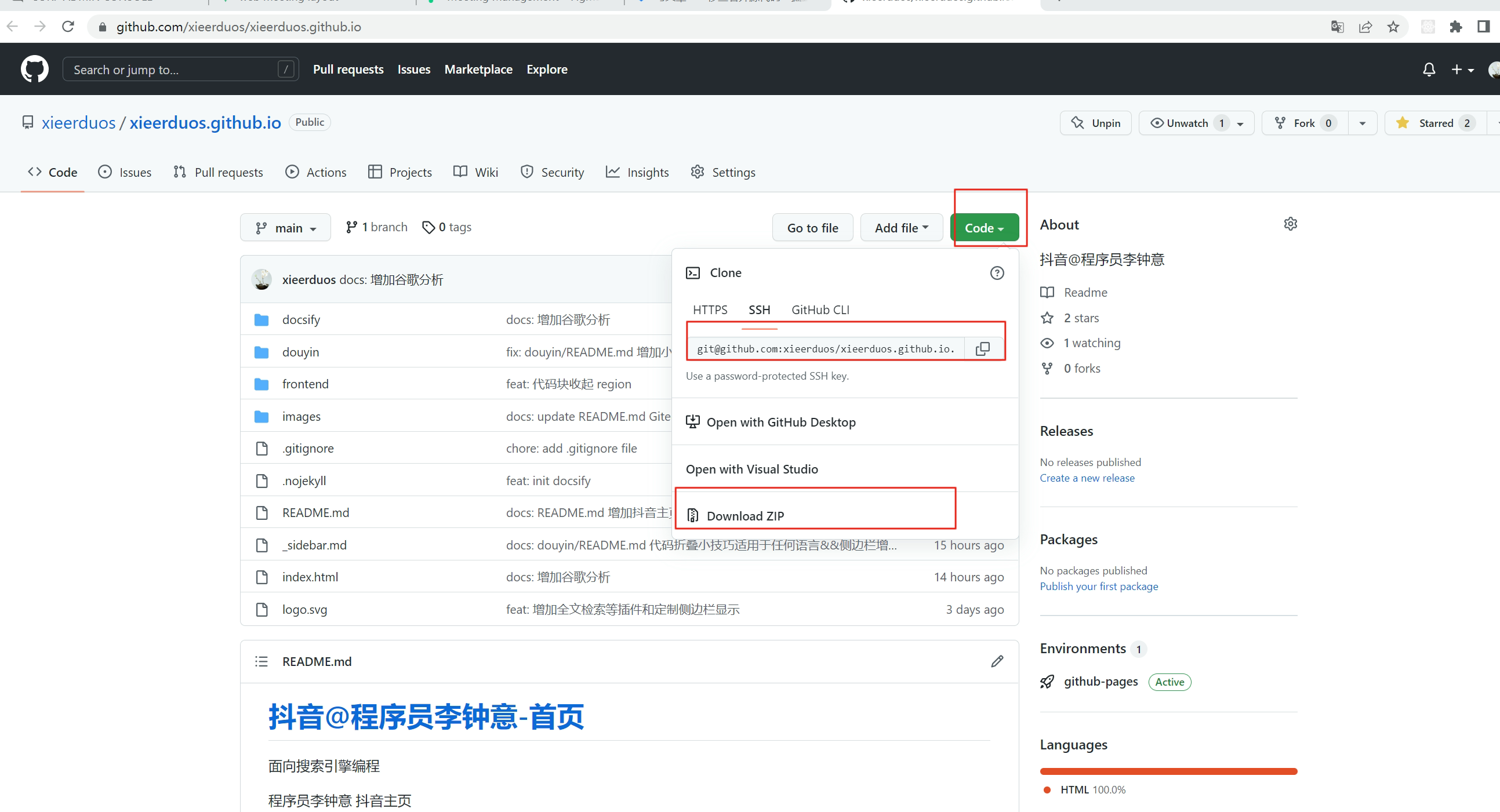
假如我们仓库地址如下
https://github.com/xieerduos/xieerduos.github.io
我们访问
https://github1s.com/xieerduos/xieerduos.github.io
相当于在地址栏下面 github.com 改为 github1s.com
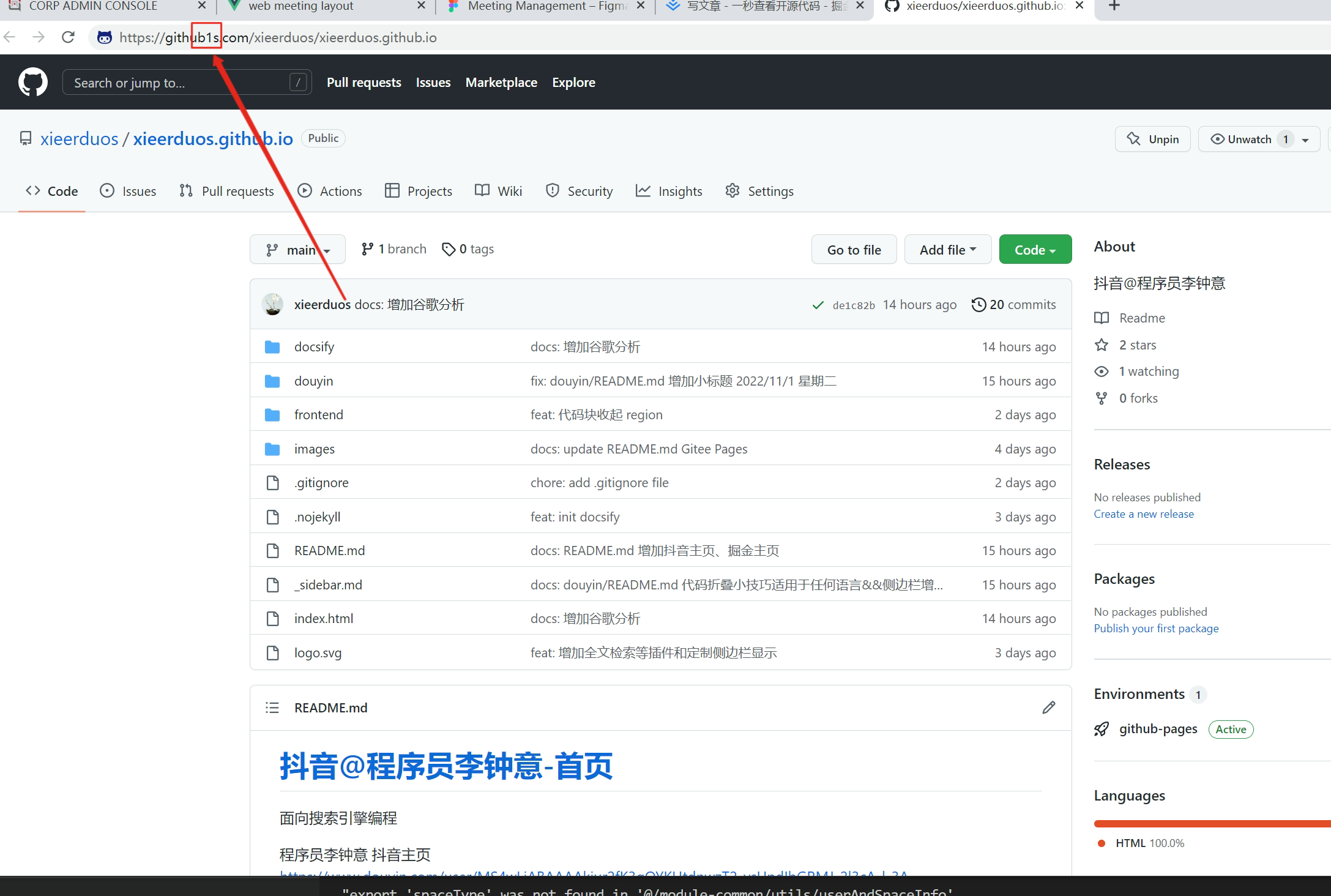
回车之后,显示 web 版本的 vscode